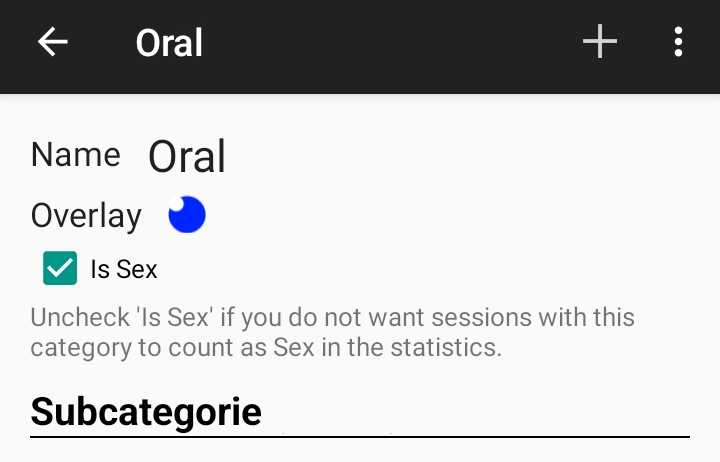
This feature is intended for two different use cases:
Since this is an advanced feature and we guess that most people will not use it, you have to enable the feature to use it. That is done in the settings, advanced, "Enable None-sex categories"
Once enabled you will notice that there is a new checkbox "Is Sex" on the edit category screen. All categories will have "Is Sex" selected per default. When you uncheck it the app needs to update all sessions that have this category, you will see a progress bar and if you have lots of sessions it might take a while.
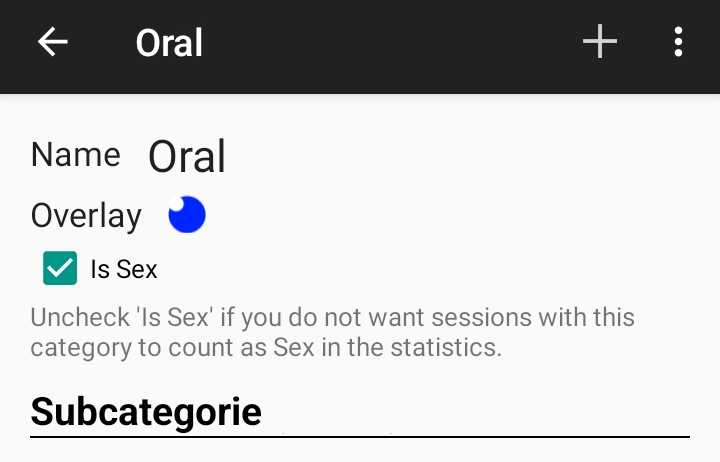
You will also notice that there is a new checkbox "Include None-sex" on all the statistic screens. This is not checked by default, and thus the statistics will only count sessions that has at least one category that is set to be Sex. When you check it the statistics will include all sessions.
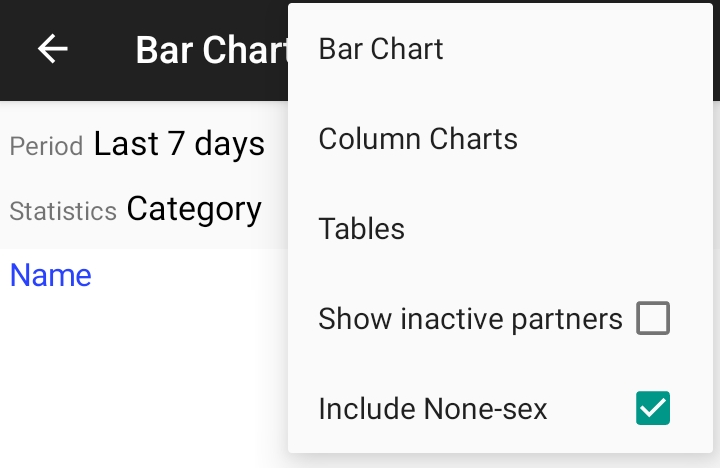
Some of the statistics are not affected by this setting, for example most statistics on the Bar Chars screen count all sessions. So if you select "Type of statistics" = "Category" you will see none sex categories too. (we might change this in next release)
The Records screen do not have a menu but you can access the setting for "Include none-sex" by clicking on the "This is a beta feature..." text. This setting is shared between the statistics and records and thus if you check it on one of the screens it will be checked on all.
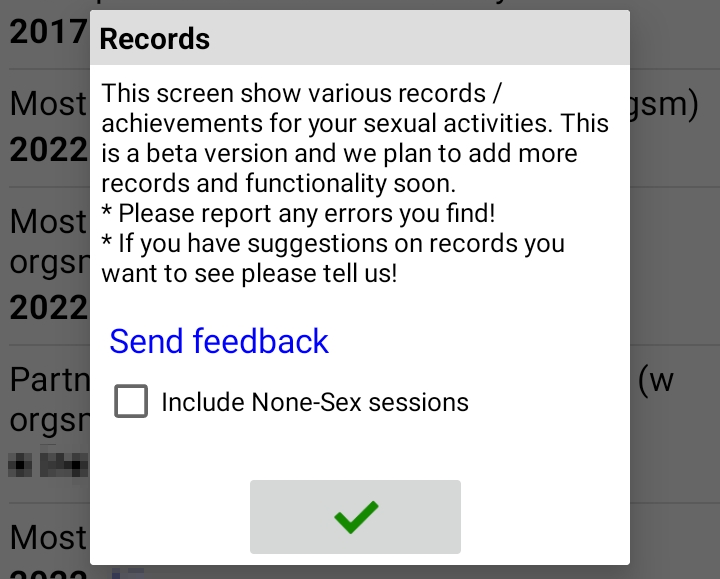
The latest version of the app has a new View/Filter dialog on the Calendar. If you enable none-sex categories you will see two additional checkboxes here, Sex and None Sex. You can use these to filter the calendar for session that contain Sex or None Sex. Session that contains booth Sex and None Sex categories will always be shown.
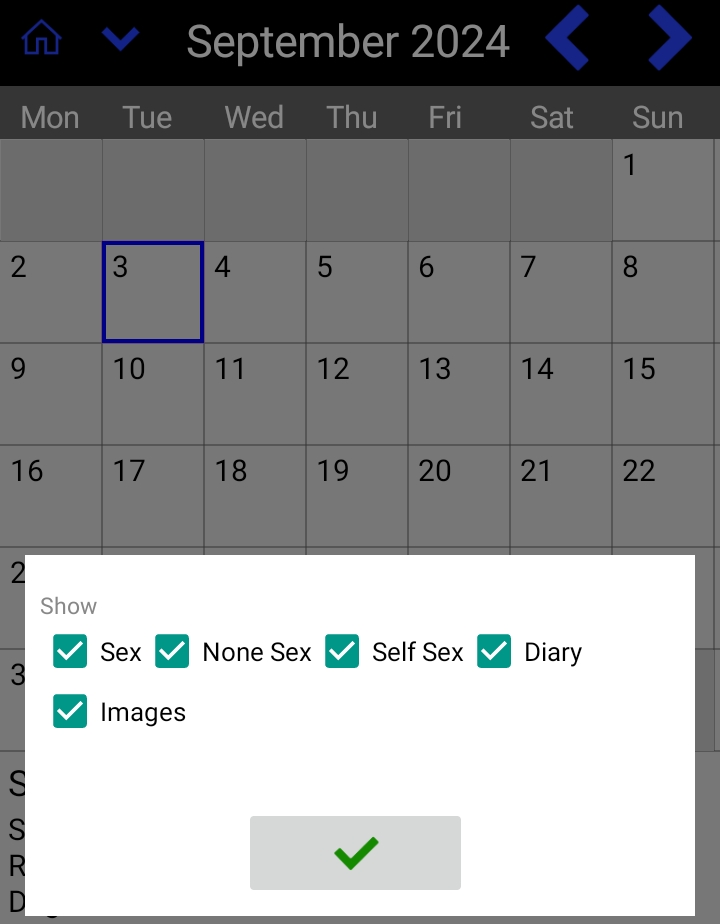
This is a new feature and thus it might contain some bugs. Please contact us if you find any bugs.